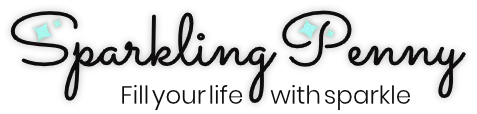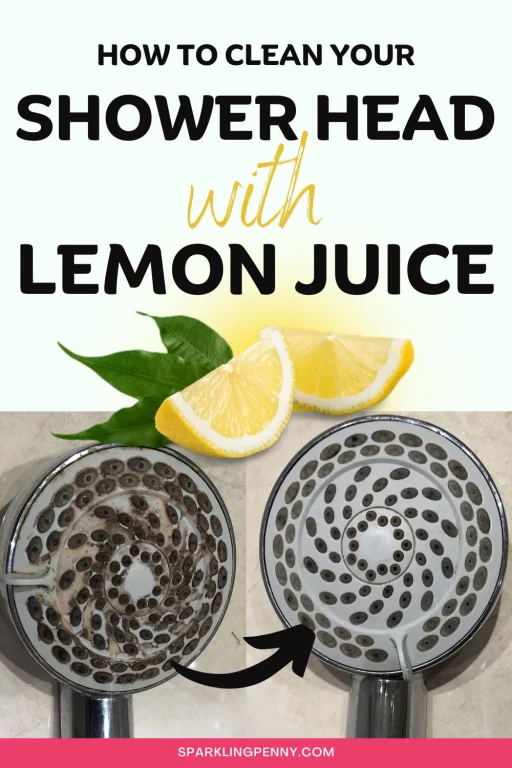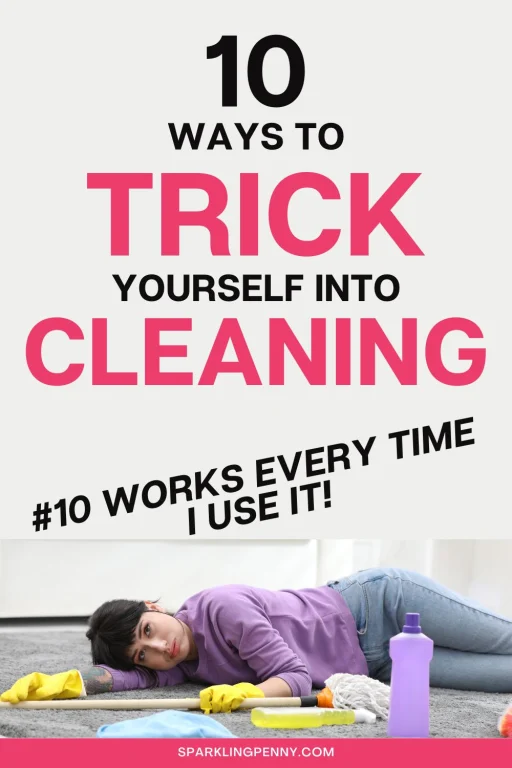I work at a computer every day. Sometimes I like to work in a café or just a different room in the house, which means I need a laptop. Laptops, especially touch screen laptops (which is what I have), are notorious for picking up dirty smudges and finger marks.
Today I share how I clean my laptop screen without creating streaks. Streaks can be just as bad to look at as the original smudges you cleaned off!
Here is how to clean your screen and prevent streaks.
If you don’t want streaks to be left on your screen after you clean it, avoid proprietary cleaners and instead stick to distilled water and white distilled vinegar. Choose a clean microfiber cloth. Spray the cloth and wipe in circular motions until your laptop screen is free of smudges and streaks.
Why use a microfiber cloth and not a chemical cleaner?
Microfiber cloths have special fibers in them that can trap dirt, grime and germs when used either wet or dry. They have a unique way of lifting dirt without depositing it back onto the surface. A microfiber cloth can’t disinfect as a Lysol wipe can. But, it can protect your screen from the damage that chemicals can do to your laptop screen.
As you can see, my laptop screen is currently very dirty. This is the ideal time to get it clean!
Heads up: I sometimes use affiliate links. When you click these links and make a purchase, I may get a small commission. It won't cost you anything but it helps me to run this site.
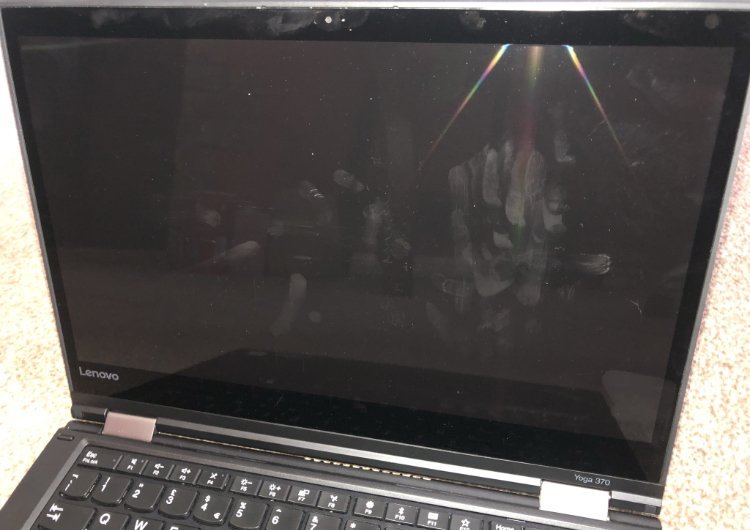
What you’ll need to clean your laptop screen
- Distilled water
- White distilled vinegar
- Spray bottle
- Clean microfiber cloth
- Clean microfiber glass cleaning cloth (optional)

For best results, I recommend you finish off the clean with a microfiber cloth that is specially made for glass cleaning. These cloths are made with a fine weave, so they won’t shed lint as an ordinary microfiber cloth often will.
Instructions for cleaning your laptop screen without streaks
Step 1 – Turn off your laptop
Before you clean the screen, it is much safer to turn off your laptop and unplug it. Plus, it is easier to see the marks on a black screen.
Step 2 – Mix up half-and-half distilled water and vinegar in a spray bottle
You don’t need to be precise, roughly half-and-half vinegar and water is fine.
Distilled water is best because it doesn’t leave residue when the water evaporates. If you don’t have any, use tap water.
Any size or type of spray bottle will do including atomizers. You will be spraying the cloth rather than the screen, so it doesn’t matter how fine the spray is.
Step 3 – Spray the microfiber cloth
Do not soak the cloth. You need the cloth to be moist. Too much water will cause water to drip into the electronics and might damage your laptop.
Step 4 – Gently wipe the laptop screen
Gently wipe your computer screen in circular motions until greasy marks and smudges have gone. Don’t scrub or press hard on the screen.
Step 5 – Dry
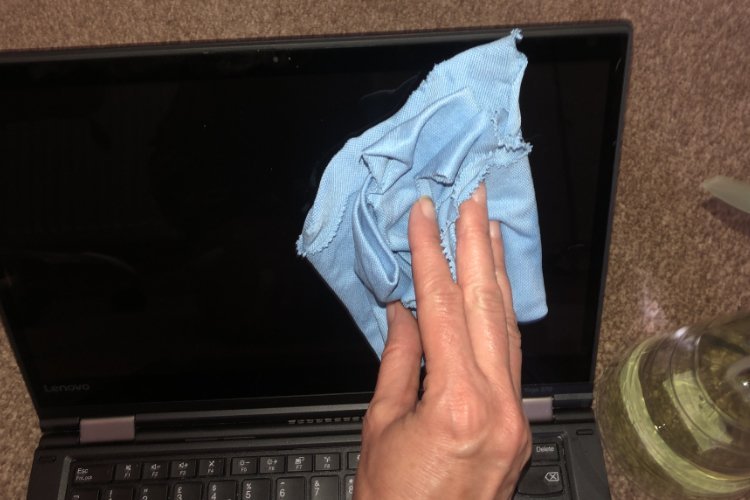
Finish with a new dry microfiber cloth.
Now you know how to clean a laptop screen why not clean the keyboard too? Here’s how to clean your sticky laptop keyboard without removing the keys.
Will this method sanitize the laptop screen?
The method described above will clean the screen of grease, dust and debris, but it won’t make it free of all bacteria.
Microfiber cloths do a fantastic job of absorbing oil and dirt. Bacteria needs to something to feed on. If you remove its food, i.e. the dirt, then the bacteria is less likely to multiply.
If you use vinegar to clean your screen, it will help to kill more of the bacteria. Vinegar contains acetic acid which can kill off bacteria and viruses by chemically breaking down their proteins and fats. Vinegar won’t kill all germs, but it does a good job.
Which cleaners to never use on your laptop screen
- Windex. Save the Windex spray for glass and mirrors only because the chemicals are too harsh for computer screens
- Anything with alcohol or ammonia. If you are not sure about the chemicals in your cleaner, my advice would be not to use it and stick to just water instead.
- Paper towels and tissues. These can scratch the surface of the screen.
Never spray the screen directly. Always use a cloth, such as microfiber, and spray the cloth not the screen before you wipe.
Related post:
How to make homemade glass cleaner (ditch the Windex)
Frequently asked questions
What can I use instead of a microfiber cloth?
If you don’t have a microfiber cloth, use a soft dusting cloth instead or failing that an old tee shirt. Whatever you use, it must be a soft fabric so that you don’t scratch the screen. Avoid using an old duster. You don’t want to end up adding more dust to your screen! Made sure it is freshly laundered.
What is the best thing to clean a laptop screen with?
Plain water (distilled is best) is fine.
Use vinegar if your laptop is very smudged.
Spray the liquid onto a microfiber cloth and wipe in circular motions until the screen is clean and free of streaks.
Can I use alcohol wipes to clean my laptop screen?
It is not a good idea to use anything containing alcohol or ammonia on your computer screen because it can damage the surface. If your screen is made of glass, it is fine to use.
Can I use water to clean my computer screen?
Yes, water is fine to clean your computer screen. Distilled water is better because it does not leave a residue when the water evaporates.
Spray a cloth and wipe in circular motions on the screen until it is clean and streak-free.
How to check a computer screen for streaks and smudges
To check for smudges and streaks on your computer screen, turn the screen off, then look at the screen from the side.
Wipe the smudges you see with a clean microfiber glass cloth.