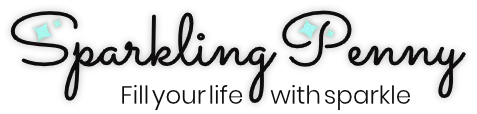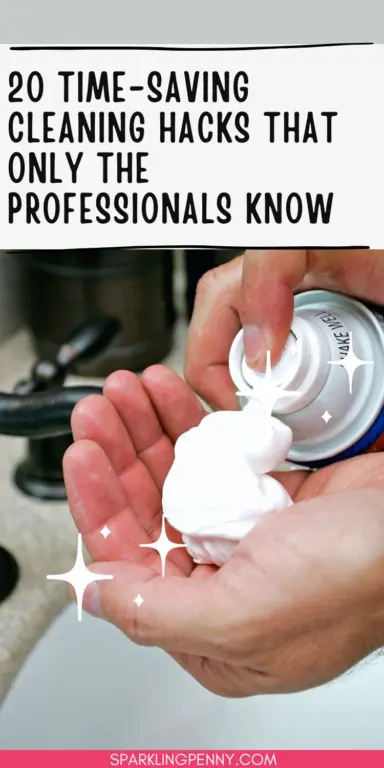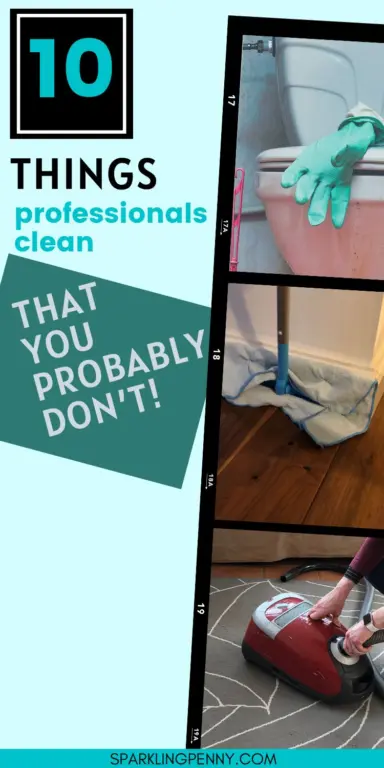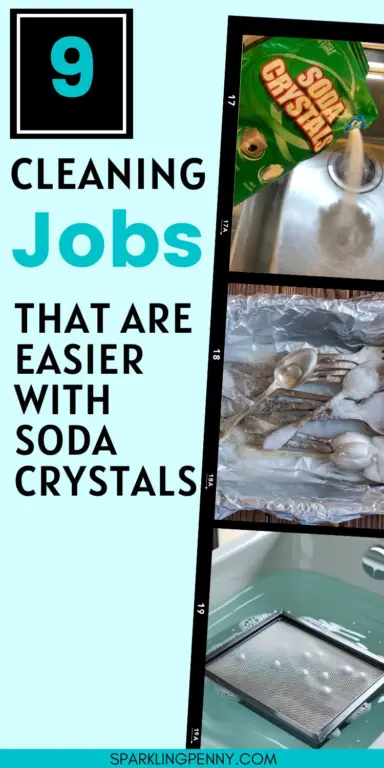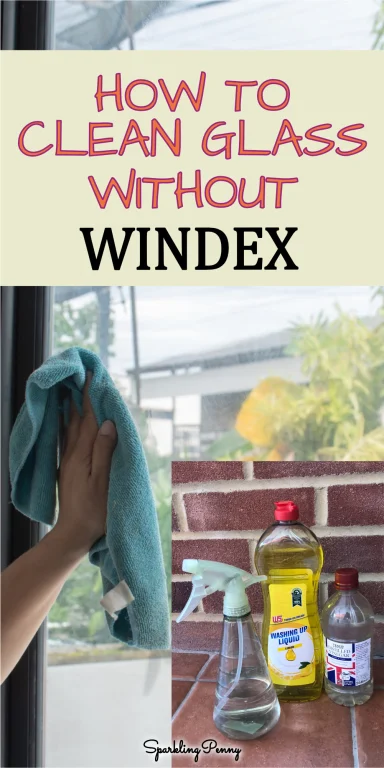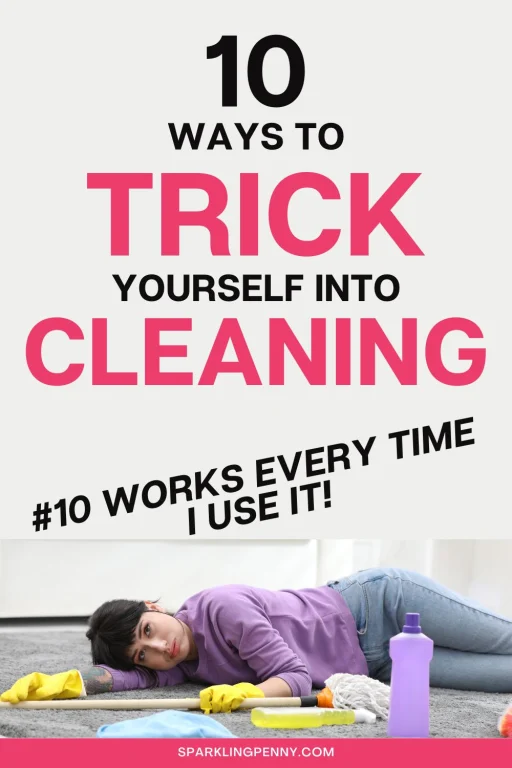If you love playing on your Wii game console as we do, then it is bound to get dirty and dusty overtime.
I find the worst parts for dirt are the remotes and the gaming discs.
Continued use with greasy or even sticky hands can cause them to malfunction. Plus, of course, a dirty remote causes bacteria and viruses to spread.
Gaming discs are another thing that I am always nagging my kids to look after! They get dirty and can easily get scratched if you don’t take care.
If you think your Wii video game console needs some attention, this is the post for you. Because today, I have loads of tips on how you can clean every part of your Wii console at home.
Heads up: I sometimes use affiliate links. When you click these links and make a purchase, I may get a small commission. It won't cost you anything but it helps me to run this site.
How to know your Wii needs cleaning
If you can see dust and dirt on the housing, remotes or sensor bar, that is a sure sign your console needs cleaning.
Another huge sign is when it stops reading discs or the buttons on the Wii remote become sticky and unresponsive.
At the end of the day, a Wii console is just a simple computer. It can get dirty and dusty inside and out, just like a PC can.
The fan draws the dust from the air inside, which can cause it to overheat and malfunction.
If you can see there is dust inside the housing, it will need a bit of vacuuming on those areas. Or, if you are brave, taking apart and cleaning individual components (more on that later).
How To Clean A Nintendo Wii gaming console
The good news is that most of the dust and dirt can be cleaned off pretty easily. You can even clean inside too if you have the patience and no fear of dealing with lots of tiny screws!
Things you will need
- Vacuum cleaner
- Soft microfiber or cotton cloth
- Water
- Isopropyl Alcohol
- Cotton swabs
- Screwdriver (optional)
Step 1 – The main unit
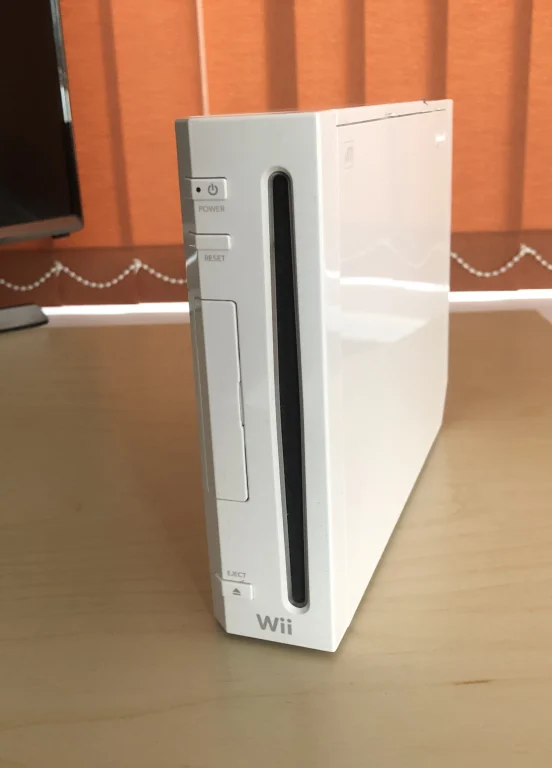
- Wipe the housing of the Wii with a soft microfiber cloth. This will remove most of the dust.
- If you have greasy or sticky marks, dampen a clean cloth and wipe each surface again.
- Use your vacuum cleaner on the lowest setting along with the crevice tool to suck out dirt and dust from the Wii disc slot, and air vents.
Water can damage a Wii, make sure your cleaning cloth is only slightly damp.
Step 2 – Wii sensor bar

The sensor bar is the part that sits on top of your TV.
Wipe over the Wii sensor with a soft cloth to remove dust and greasy marks.
If there is dirt lingering between cracks, use a cotton swab to clean out the dirt.
Step 3 – Wii remote (Wiimote)

If you have been using your Wii for a long time, the remote can get pretty dirty. The buttons may start sticking, or it may even stop working.
Here’s how you can clean your Wii remote:
- Take a soft microfiber cloth and wipe over the remote all around.
- For more stubborn dirt, put some isopropyl alcohol on the cloth and wipe again.
If the remote still isn’t working properly, maybe the buttons aren’t responsive, then it will need a deeper clean.
You can take the remote apart quite easily, all you need is a screwdriver.
Step 4 – Wii laser lens
The Nintendo console reads discs with an optical laser lens. If you have a dirty laser lens, the discs won’t play.
If your Nintendo Wii isn’t playing properly, or you are getting error messages on the screen, it is a good idea to check the disc first for signs of dirt or damage.
Check out the directions for cleaning a disc here.
If your disc has scratches, find out how to repair a disc here.
If you are sure it isn’t the disc at fault, the next thing to do is to clean the lens.
Nintendo sells their own Wii lens cleaning kit. You can also buy a generic version such as this one.
The advantage of the generic cleaner, is that you can use it for other types of console, such as Xbox and PlayStation.
Cleaning inside the Wii
For a really deep clean of your Wii console, it is possible to clean the inside along with the internal components.
Over time, your Wii console, just like your PC, will pick up dust and dirt.
At the end of the day, a Wii is just a computer like any other with a disc drive and a motherboard.
If you are tech-savy, and don’t mind taking things apart (and putting them back exactly as you found them), then a deep clean could be for you.
Otherwise, do not attempt this. It will void the warranty, of course, if you still have one.
How to clean your Nintendo Wii game disc
According to Nintendo, there is a right and wrong way to clean a game disc.
Check out the full instructions.
Here is a summary:
- Dampen a soft cloth with water.
- Wipe in straight strokes from the center to the outside (do not use a circular motion).
- Repeat with a dry cloth.
- Allow to air dry for a few minutes before inserting the disc in the console.
Always use a soft cloth when cleaning the disc. Paper towels may cause scratches.
How to repair a Nintendo Wii disc
If your Nintendo Wii game isn’t working, the disc may need some attention.
Here’s what you can do to repair the disc, including dual-layer discs.
- Firstly, wipe off dust and finger marks with a soft microfiber cloth.
- If you still have smudges, spray a paper towel with some rubbing alcohol and wipe over the disc again.
If your Wii disc has some light scratches on it, they can often be repaired easily using Vaseline or lip balm.
Here’s how:
- Apply Vaseline (petroleum jelly) or some lip balm all over the surface of the disc.
- Rub in a circular motion all around the disc. The idea is for the Vaseline to get trapped inside the scratches.
- Now remove the Vaseline with a soft cloth.
If your disc still doesn’t play, all is not lost because you can get it resurfaced.
Resurfacing only works with discs that aren’t scratched or dented. The process involves grinding off a very thin layer so that the disc becomes usable again.
The Game store in the UK has a disc repair service.
For other locations, do this search to find retail stores near you.
Frequently asked questions
How often should you clean your Nintendo Wii gaming console?
I recommend that you wipe around your Nintendo Wii console, including the controllers and sensor bar, once per month.