If you want your vacuum cleaner to last for years, you need to take proper care of it.
Cleaning and maintaining your vacuum cleaner is not only important for its longevity, but also for its performance. A well-maintained vacuum cleaner can pick up more dirt and debris and keep your home cleaner.
One of the most important things you can do to keep your vacuum cleaner in good condition is to empty the dustbin or replace the vacuum bag regularly. If you let the dustbin or bag get too full, it can cause the vacuum cleaner to lose suction power and may even damage the motor.
Additionally, you should clean the filters regularly to keep them from clogging and affecting the vacuum’s performance. Do you have a dog? Your vacuum may even start to smell like your pet, if you don’t keep the filter maintained.
Another important aspect of maintaining your vacuum cleaner is to regularly check the brushes and hoses for any blockages or clogs. These can cause the vacuum cleaner to lose suction power and may even damage the motor if left unchecked.
Now you know the critical things you can do, let’s find out more!
Heads up: I sometimes use affiliate links. When you click these links and make a purchase, I may get a small commission. It won’t cost you anything but it helps me to run this site.
Why regular cleaning and maintenance is important

Regular cleaning and maintenance of your vacuum cleaner is essential to keep it functioning efficiently and effectively.
Over time, dirt, dust, and debris can accumulate in the vacuum’s filters, hoses, and brushes, reducing its suction power and overall performance.
Here are a few reasons why regular cleaning and maintenance is important:
- Improved suction power. As dirt and debris accumulate in the vacuum cleaner, it can clog the filters and hoses, reducing the machine’s suction power. Regular cleaning and maintenance can help keep these components clean and clear, ensuring that your vacuum cleaner continues to perform at its best.
- Extended lifespan. Like any other appliance, your vacuum cleaner will last longer if you take care of it. Regular cleaning and maintenance can help prevent wear and tear on the machine’s components, reducing the risk of breakdowns and extending its lifespan.
- Better indoor air quality. If the machine’s filters are clogged or dirty, it can actually release these particles back into the air, reducing the indoor air quality. Regular cleaning and maintenance can help ensure that your vacuum cleaner is doing its job properly, improving the air quality in your home.
By taking the time to clean and maintain your vacuum cleaner regularly, you can ensure that it continues to perform at its best, providing you with clean floors and better indoor air quality.
Now let’s look at some simple steps you can take to keep your vacuum cleaner in top condition.
Tools needed for cleaning and maintenance
Keeping your vacuum cleaner in good condition requires some basic tools.
Here are the essential items you’ll need to clean and maintain your vacuum cleaner:
- Clean, dry cloths or rags
- A soft-bristled brush or toothbrush
- A crevice tool attachment
- A dusting brush attachment
- A replacement filter (if applicable)
- A replacement belt (if applicable)
- A pair of scissors
- A screwdriver (if applicable)
It’s important to note that some vacuum cleaners require additional or specialized tools for cleaning and maintenance. Always refer to your vacuum cleaner’s owner’s manual for specific instructions and recommendations.
Step-by-step guide for cleaning and maintaining your vacuum cleaner

Proper maintenance is essential for keeping your vacuum cleaner in good working condition.
Here is a step-by-step guide to help you clean and maintain your vacuum cleaner:
Step 1: Unplug the vacuum cleaner
Before you start cleaning your vacuum cleaner, make sure it is unplugged to avoid any accidents.
Step 2: Empty the dustbin or replace the bag
If your vacuum cleaner has a dustbin, empty it into a trash can. If it uses a bag, replace the bag with a new one. This will ensure that the vacuum cleaner is working efficiently.
Step 3: Clean the filters
Filters are an essential part of your vacuum cleaner. They help to trap dust and other particles, preventing them from being released back into the air. Clean the filters regularly to maintain the suction power of your vacuum cleaner.
Refer to the manufacturer’s instructions on how to clean the filters. Some filters can be washed, while others need to be replaced.
Step 4: Check the brush roll
The brush roll is the part of the vacuum cleaner that comes into contact with the floor. Over time, hair, string, and other debris can become wrapped around the brush roll, preventing it from spinning properly. Check the brush roll regularly and remove any debris that has become tangled around it. You may need some scissors to help remove threads and hairs.
Step 5: Check the belts
The belts in your vacuum cleaner help to drive the brush roll. Over time, these belts can become worn or stretched, affecting the performance of your vacuum cleaner. Check the belts regularly and replace them if necessary.
Step 6: Wipe down the vacuum cleaner
Finally, wipe down the vacuum cleaner with a damp cloth to remove any dust or debris that has accumulated on the outside of the machine. This will help to keep your vacuum cleaner looking clean and new.
Tips for extending the life of your vacuum cleaner

Proper maintenance of your vacuum cleaner can go a long way to extend its lifespan.
Here are some tips to help you keep your vacuum cleaner in good condition:
- Regularly check the vacuum’s filter and replace it as needed. A clogged filter can cause the vacuum to lose suction power and can damage the motor.
- Clean the brush roll regularly, removing any hair or debris that may have accumulated. A clean brush roll will help the vacuum cleaner pick up dirt and debris more effectively.
- Inspect the vacuum’s hoses and attachments for any damage or clogs. Replace or repair any damaged parts as soon as possible to prevent further damage to the vacuum.
- Empty the dustbin after each use. A full dustbin or bag can cause the vacuum to lose suction power and can damage the motor.
- Store your vacuum in a dry, clean place. Avoid storing it in damp or humid areas, as this can cause damage to the motor and other parts.
By following these simple tips, you can help extend the life of your vacuum cleaner and keep it running smoothly for years to come.
Read this next:
Conclusion
Properly cleaning and maintaining your vacuum cleaner is essential to ensure it continues to perform at its best.
Regularly emptying the dustbin, cleaning the filters, and checking for blockages will ensure that your vacuum cleaner is always ready to tackle any mess. Additionally, replacing worn-out parts and keeping the brush roll clean will help to maintain the suction power and pick up dirt more effectively.
Remember to always refer to your vacuum cleaner’s user manual for specific instructions and maintenance tips. With a little effort and attention, you can keep your vacuum cleaner working like new for years to come.





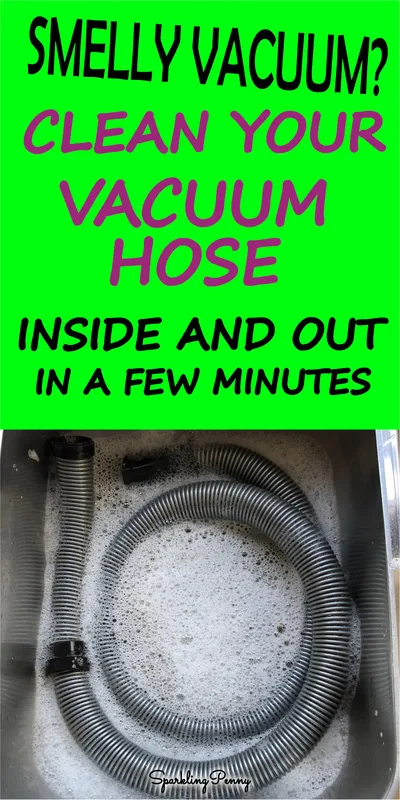
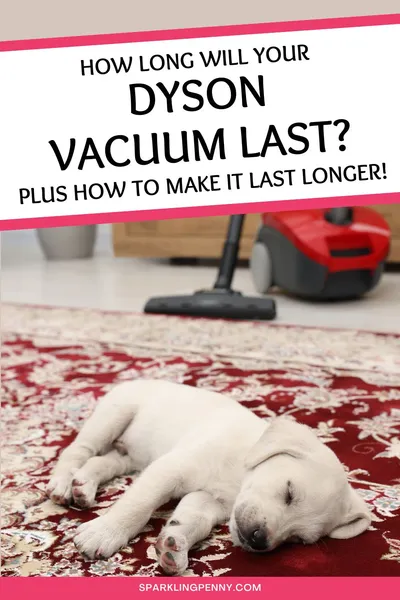



Share your thoughts
Your email address will not be published. Required fields are marked *